Find - Find Objects by ID
BI assets search and discovery is one of the most important applications of MetaMiner.
Find Objects by ID is one of its tools for it.
All BI assets (each object, each document) in a SAP BusinessObjects environment has its unique numeric decimal identifier, known as ID.
You can determine this ID by opening properties of a given object (see View Properties).
To open Find Objects by ID dialog window:
| • | Choose Find - Find Objects by ID... on the main menu, or |
| • | Press Ctrl + I, see also Keyboard Shortcuts. |
The Find Objects by ID dialog window opens:
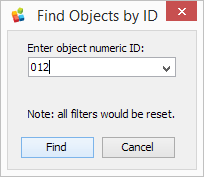
Specify the ID, or select one of the previously saved IDs in history list box. Only decimal digits are allowed. Click Find.
![]() Warning
Warning
At this moment, all your previously configured filters (in Filter Pane, in Smart Selector) will be canceled, and all your BI data will be displayed, including assets you are trying to find.
If a BI asset with a specified ID exists, the dialog window closes, the CMS Explorer tab opens, and focuses on the selected asset.
If you have multiple CMS environments configured on your MetaMiner Server, there can be several assets matching your request, maximum one asset per each environment. In this case, all assets matching your request will be highlighted in the tree, and focus will be on the first of them.
If such BI asset does not exist, the Find button has no effect.
For advanced search in your BI data, you may want to use Meta Query.
See also: