Last Action On
The Last Action On filter group consists of a time interval filter:
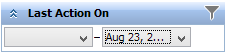
With this filter, you can limit the displayed BI data to the nodes which have last audited actions on or after a specified date (inclusive), before a date, or in a time interval.
![]() Tip
Tip
The last audited action date and time is displayed for any BI object in the Action On column of the Content Area, in a tooltip, and in the Audit History dialog window.
![]() Warning
Warning
The date/time of last action in the Action On column may differ from information in the Audit History window, because Audit History immediately displays the information in real-time which can be newer than information in MMDB.
You can cancel this filter by clicking None in the calendar, or by pressing Delete in the field.