View Audit History
The View Audit History command allows you to display and then search the history of all actions that were performed on the selected object.
This data is stored in your SAP BusinessObjects Audit Database. Access from MetaMiner Server to Audit DB must be configured in advance by your system administrator (see Setting Up Access to SAP BusinessObjects Environment).
To view the audit history of your data:
| 1. | In the Content Area, select one or more nodes. |
![]() Tip
Tip
You can choose a document of any type (Kind), container, folder, user, user group, universe, connection, top level container.
![]() Warning
Warning
You cannot choose multiple objects, and environment nodes.
| 2. | Choose View Audit History from the context menu. Note that this action queries the information from the SAP BusinessObjects Audit Database directly, this data is not cached, and this process can take time. Finally, the Audit History dialog window opens: |
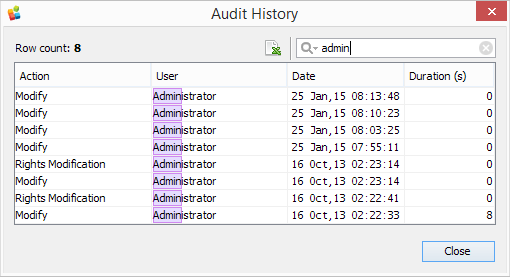
| 3. | Browse the audit history. |
![]() Tip
Tip
Depending on the object you select, you will see audit events for that specific type.
| 4. | If you wish to find an event performed by particular user, start typing his/her name in the search string. Only events that match your input will be filtered (see a figure above). |
| 5. | If you wish to export the information displayed to your local drive, click the Export to CSV Example: |
Audit history for: 'Global Sales'
Local timezone: Pacific Time Zone
Event Type,User,Date,Duration (s),
Create,bi41admin,11/13/14 4:52:35 AM,0,
Date & time are formatted according to your locale. You may want to use Microsoft Excel to change this presentation.
| 6. | Click Close. |
See also