Modify Owner
When a user is leaving the organization or there is another reason to have content ownership being transferred to another user, you can do this with the Modify Owner command in CMS Explorer.
To run this command, select a document in your BI data tree in CMS Explorer and choose Modify - Modify Owner from the context menu. The Modify Owner dialog window opens:
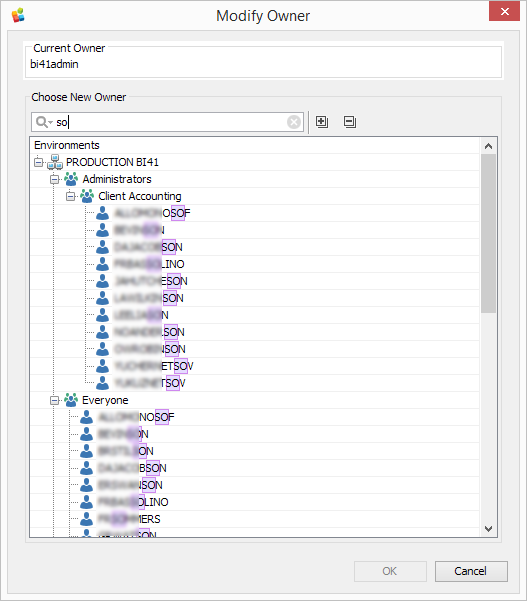
The structure of you user groups and accounts is displayed.
Use Quick Search Control and Expand All/Collapse All buttons to quickly find the target new owner.
See also: