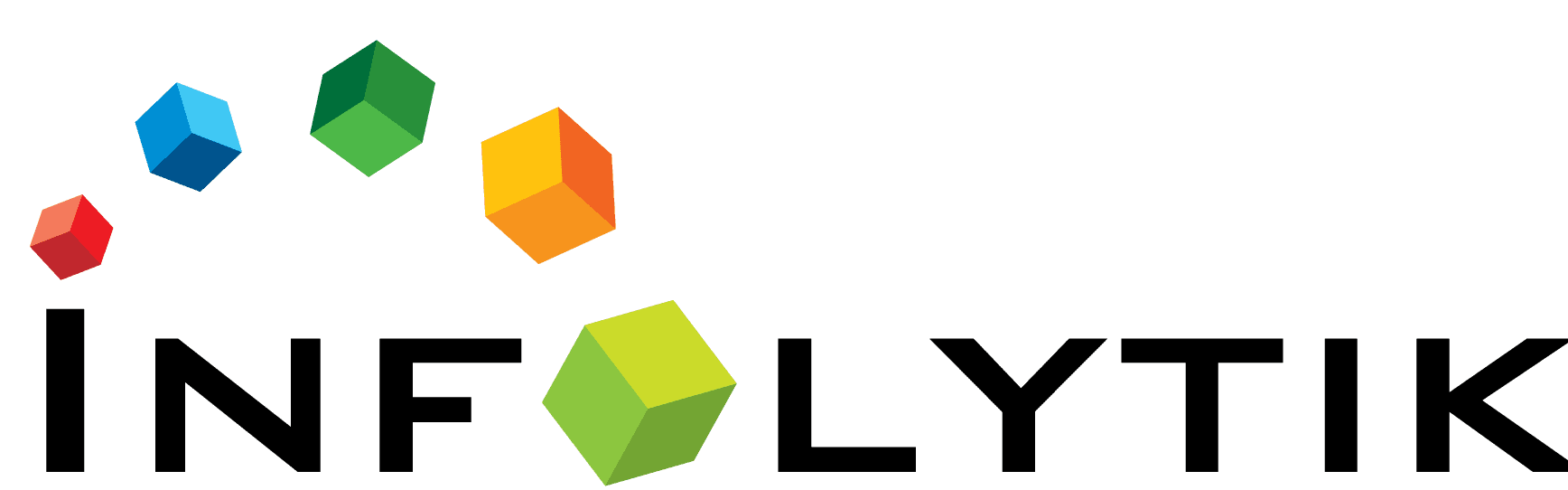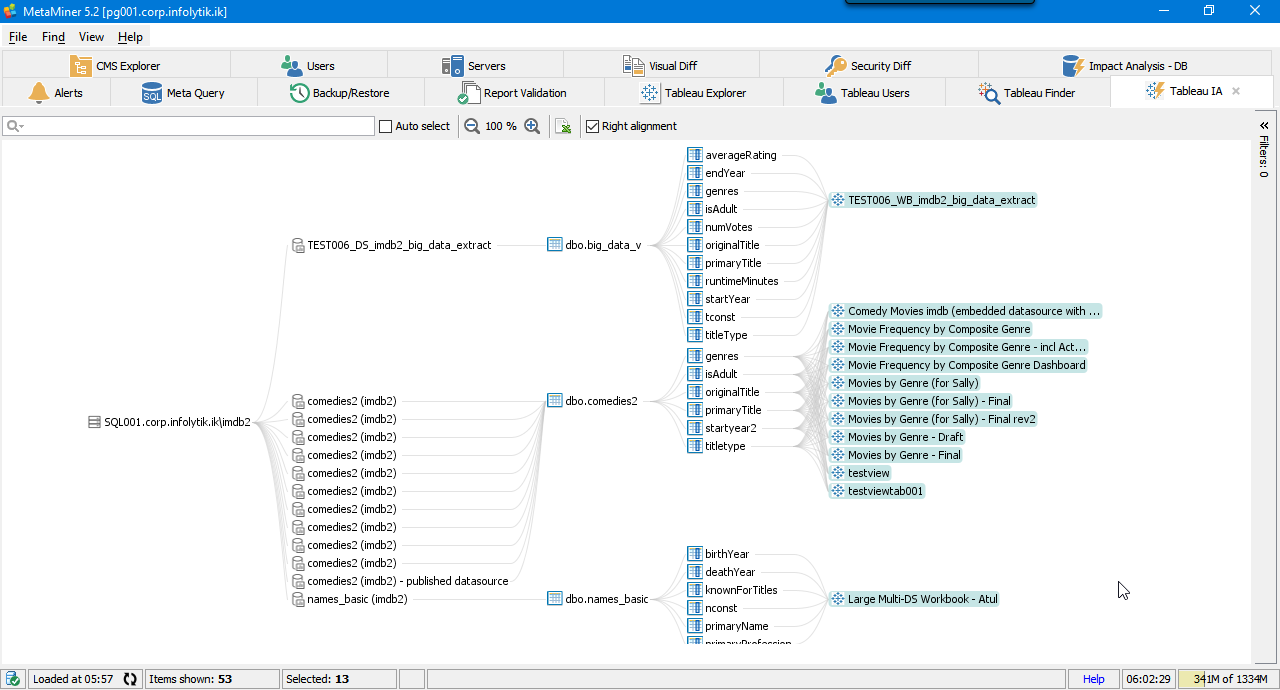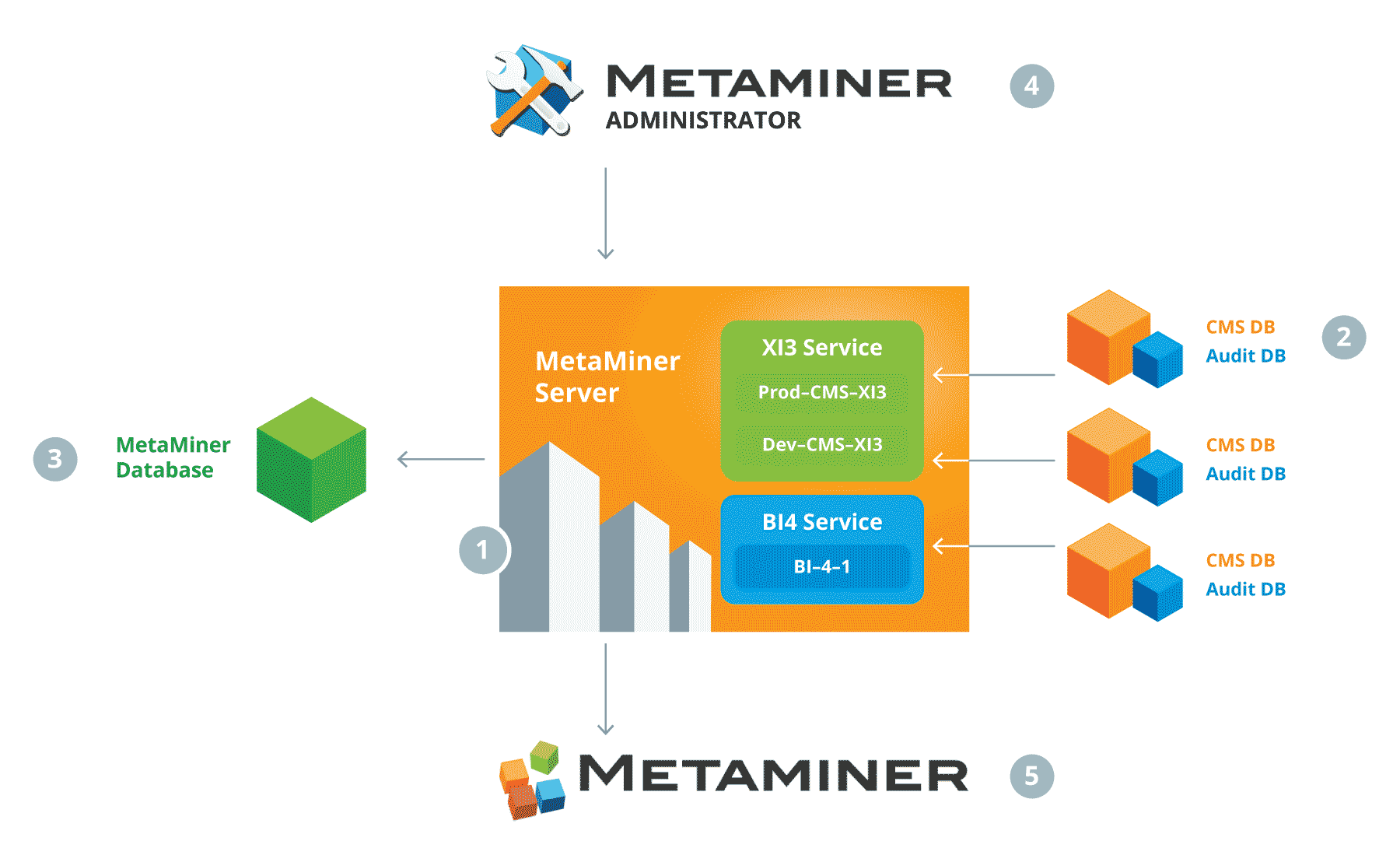Tableau Data Lineage and Database Impact Analysis
Tableau Data Lineage and Metadata Visibility
Tableau Data Lineage
Often overlooked, the importance of having a clear blueprint of your Tableau dashboards and data sources is critical to respond to changing business requirements or migrating to new databases. Common questions we find that Tableau customers have limited success in answering are:
- What tables and columns are used in my Tableau workbooks?
- If I change a data source, what Tableau data sources will be affected? What extracts/workbooks will need to be modified or re-validated?
- If a calculation using a field in my database changes, how can I re-test this automatically on each change?
Data Lineage: You Can't Trust What You Can't See
Tableau business intelligence (BI) allows companies to analyze vast data sets to help in making decisions and setting strategies. Because of this, Tableau plays a key role in data science. It analyzes unstructured data, data entered by the company, and data the company collects.
But how do businesses judge the veracity of the data they house?
Infolytik provides the solution through data lineage software, which tracks where data comes from and verifies its accuracy and relevance.
What Is Data Lineage?
Data analytics relies on metadata collection, which allows companies to formulate strategies and make critical decisions based on good information. For instance, metadata that indicates consumer preferences can enhance a marketing campaign. But, while metadata undoubtedly informs decision-making, how do you verify its accuracy?
Through the data lineage process.
Data lineage shows the complete life cycle of the metadata on which analytics rely. It allows businesses to visualize where data comes from and how it moved from sources to their BI archives, including any changes made to the data along the way.
Infolytik’s data lineage tools allow companies to verify that their metadata comes from reliable sources. Without this capability, businesses fly blind because there is no other cost-effective and practical method of ascertaining metadata origins, flow, and relevance.
Don’t make critical business decisions based on random information. Instead, target data from dependable sources so you know your analytics are based on the most timely, pertinent, and accurate intelligence available.
Infolytik’s data lineage technology makes this possible.
Data Lineage Example
BI comes from a multitude of sources, ranging from internal databases to customer communications to social listening. All this metadata lands in silos, where it waits to be picked by business intelligence software. When you find relevant data, it’s tempting to jump for joy, believing it has revealed the answer to a critical business question.
But from where does the data come?
Are the sources relevant?
Can they be trusted?
For example, imagine a manufacturer is deciding what features to include in its new product. It wants to know which features are most in demand for a specific target market, such as the 30- to 50-year-old age bracket in the Western United States. The company uses social listening to discover what the target market is saying about the features of similar products. This BI offers valuable insights.
But how can the company verify the insights originate from relevant sources?
Infolytik’s data lineage tool shows you exactly where the information originated and its path from start to finish. Because of this capacity, you know your data is solid, and you can draw conclusions with confidence.
Does Tableau Support Unstructured Data?
Creating value from big data often requires sifting through reams of unstructured data. Infolytik offers the technology to sort through millions of pieces of Tableau BI unstructured data to find the intelligence nuggets that foster competitive advantages. Tableau BI supports unstructured data, and Infolytik’s technology allows you to make sense of it.
A key feature of Infolytik’s unstructured data management is the capability of searching for relevant results fast. Infolytik offers text- and complex searches of unstructured data. In addition, clients can initiate searches of an entire indexed document.
When unstructured searches uncover what appears to be gold, you want to ensure you have not been fooled by pyrites.
Infolytik’s data lineage allows you to trace the complete history of unstructured data. If it is gold, the lineage will prove it. However, if the data came from unreliable or irrelevant sources, you know you have discovered pyrite.
Can You Enter Data into Tableau?
One of Tableau’s advantages is the ability to add your data. For example, you can load an Excel spreadsheet into Tableau BI that contains vital business statistics. This data then becomes part of the data silo, ready to be plucked when an applicable data analytics project surfaces.
The data entered into Tableau may reside there for months or years before BI software applies it to an analytics solution. Then, where the data came from and its journey to your database needs verification. Infolytik’s technology traces this data’s lineage to its start, so there is no question of its relevance to the topic.
What Is Tableau’s Role in Data Science?
Data scientists need to make their conclusions understandable to both internal and external clients. No matter how indicative, data is difficult to present without a system for creating digestible visual displays. Tableau serves this function by creating understandable visual displays from large data sets.
For example, if a marketing team has uncovered key insights into a target market’s demand for specific product features, it can use Tableau to show how it reached its conclusions and why they are correct.
Data lineage augments Tableau’s role in data science by ensuring that the intelligence gathered comes from suitable sources.
Data Lineage from Infolytik
Infolytik’s data lineage capabilities provide essential data verification capabilities. Data analytics is as good as the intelligence from which it is derived. Without verifying the veracity of data, you have no way of knowing if your conclusions are correct. Infolytik’s data lineage technology allows you to make decisions based on accurate and relevant data.
Infolytik solutions deliver actionable, real-time insights about your BI landscape that massively accelerate time-to-analysis for everyone in your BI program.
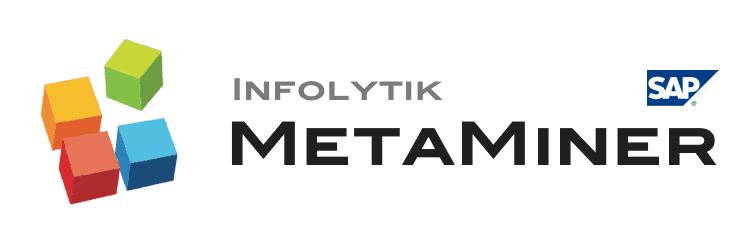
Comprehensive SAP BusinessObjects platform administration, analysis and workflow to run your Business Intelligence program quicker, safer and with better outcomes.

Real-time monitoring of both application and hardware-level events specifically built for Business Intelligence workflows to guarantee strict SLAs of your analytics program.
UPCOMING WEBINAR

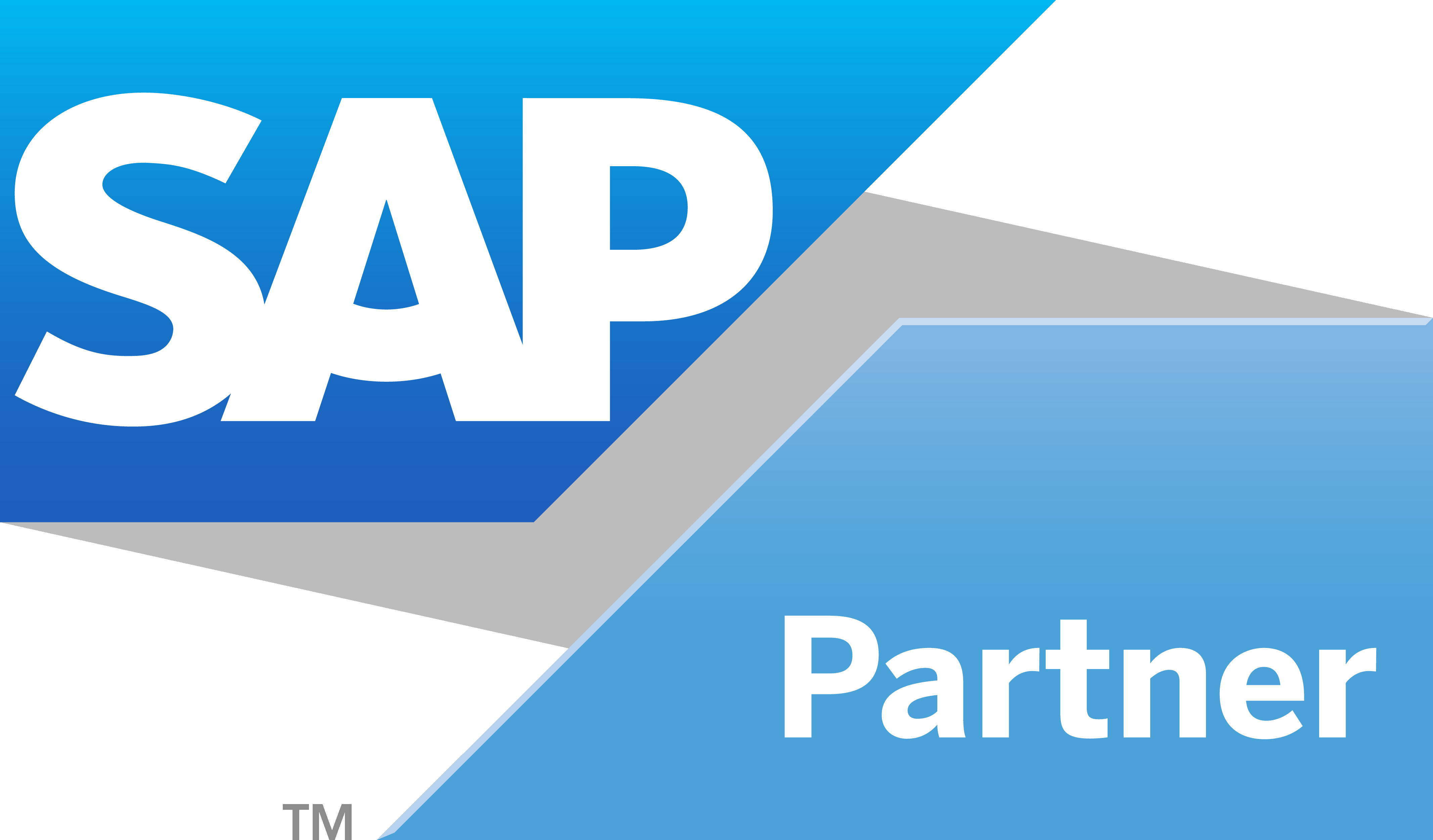
Copyright © 2017 Infolytik. All rights reserved. Terms & Conditions · Privacy Policy