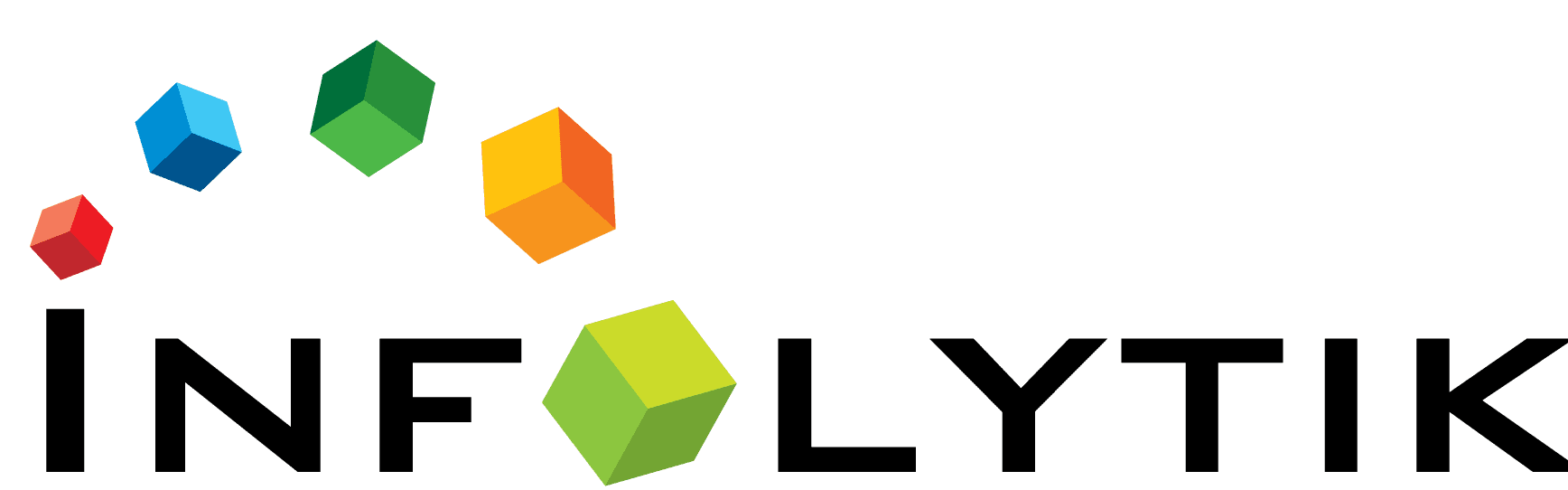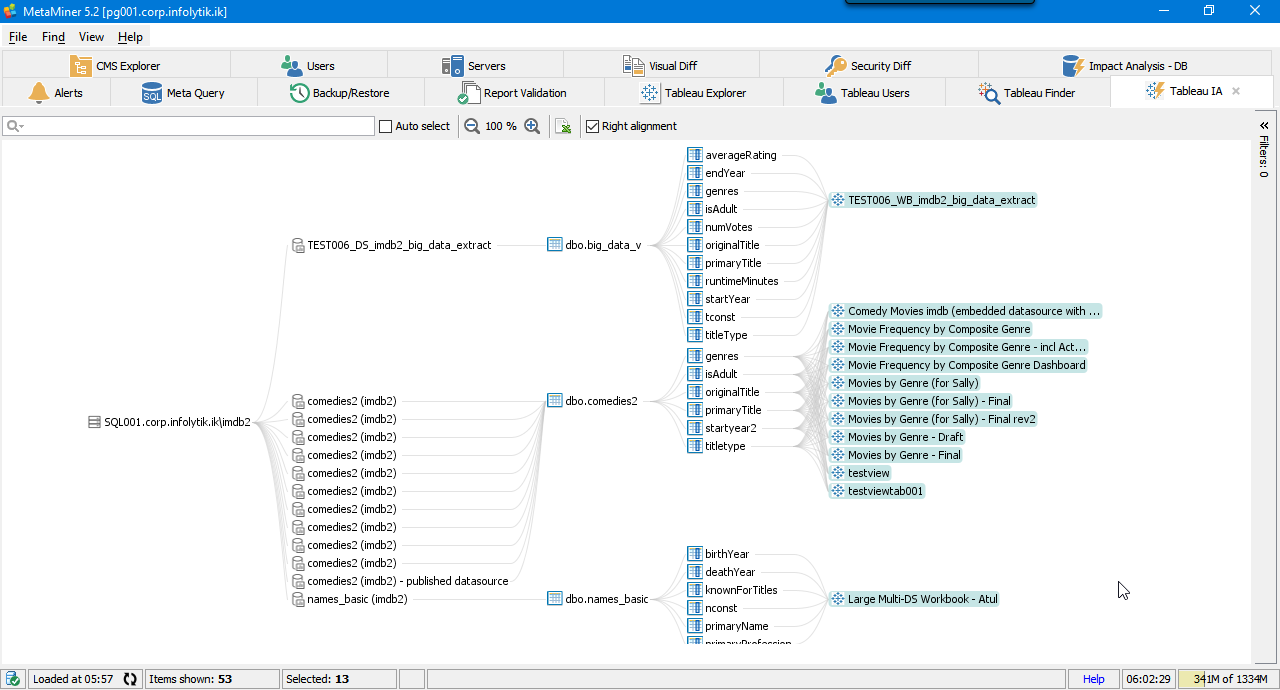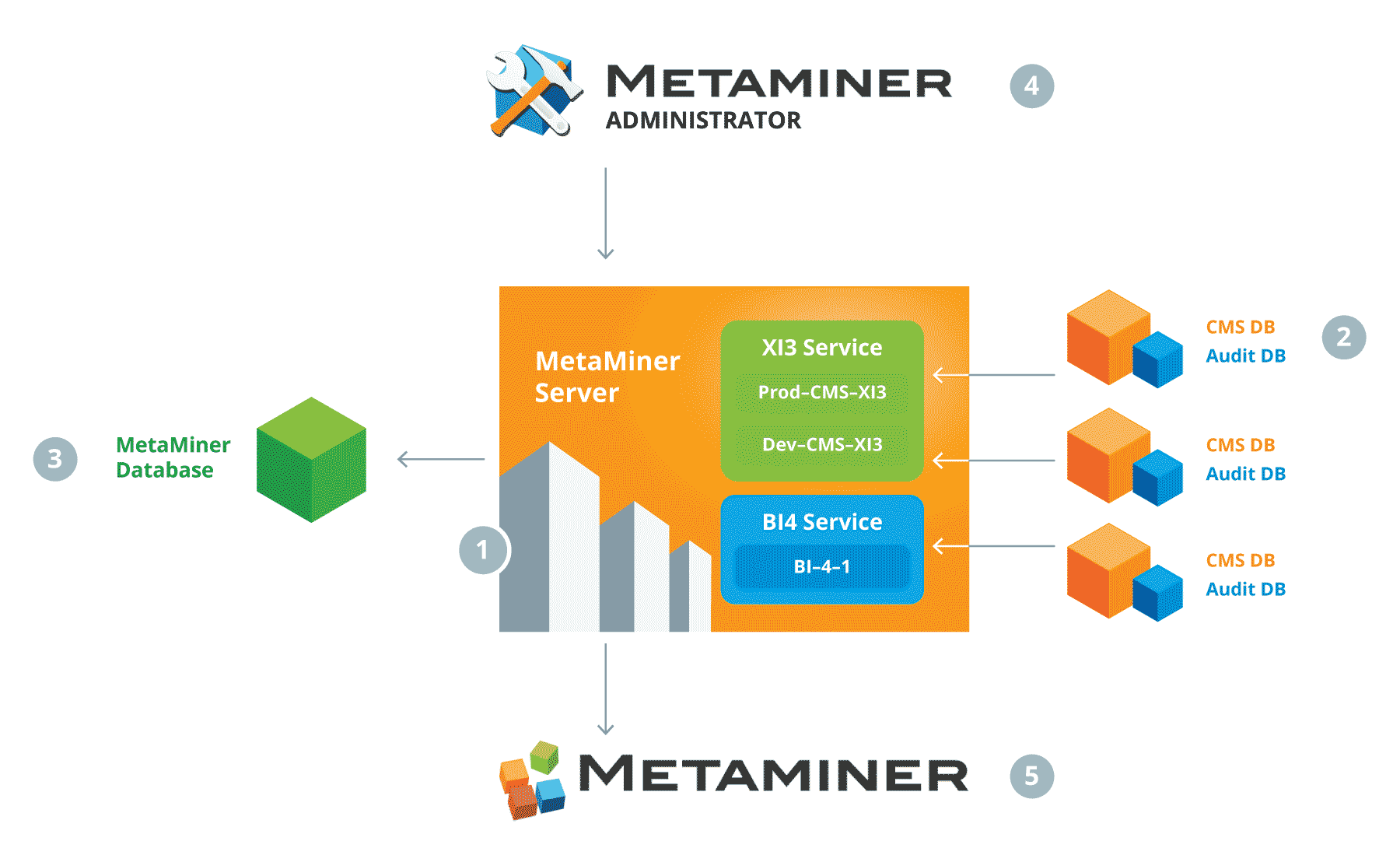Cloud Transformation & Tableau BI
Cloud Transformation
Moving to New Databases and Re-platforming Tableau
As cloud adoption increases for its clear advantages in scalability and cost of ownership, organizations are seeing an increase in re-platforming Tableau to the cloud. But some key questions still exist:
- How will you deploy Tableau Server to the cloud while keeping your existing production solution online?
- Do you have a way to compare Tableau on-premise to Tableau cloud as you perform this migration?
- What testing is in place to ensure correct functioning of your Tableau workbooks, data sources and flows?
The Complete Guide to Cloud Transformations for Tableau BI
The competitive advantages of cloud adoption are driving migrations to record levels. Enhanced cybersecurity, lower IT costs, and flexibility make cloud platforms excellent investments. Before transferring data to the cloud, many businesses wonder about key IT components like Tableau BI, which provides business intelligence (BI) that drives revenue growth and enhances efficiencies.
Cloud transformations only increase the effectiveness of Tableau BI, allowing its data to be more secure, transparent, and widely available to decision makers. Infolytik provides seamless transformations of Tableau BI to cloud platforms.
What Is Cloud Transformation?
Cloud transformation is the process of migrating on-site IT systems to the cloud. By hiring Infolytik for the data transfer, businesses enjoy a fast switch without business interruptions. Infolytik handles the migration of all applications, data, servers, and networks.
Cloud Transformation University: Why Are Migrations So Important?
Running IT in a cloud environment is more cost-effective. With the cloud computing provider hosting the servers, your company saves on data-center costs and IT staff compensation. When managing their own servers, most businesses invest too much or too little, leading to inefficiency. With cloud adoption, you pay for the precise level of service you need.
Cloud platforms also offer flexibility. They allow companies to scale up and scale down their IT investment on a dime. In addition, a cloud environment allows your employees to work from anywhere, which enhances collaboration and saves money on office space.
Cloud transformation also eliminates data breach liability while saving businesses the tremendous expense of cybersecurity. Cloud service providers handle security with the latest defensive capabilities, which come at a cost most companies can ill-afford on their own. Because of this, on-premise systems tend to have inferior data security compared to cloud platform networks.
Cloud Transformation Management: How It Works
The cloud migration journey begins with a migration roadmap. Roadmaps are developed through a collaboration between the client and Infolytiks’s cloud transformation specialists. The roadmap defines what features the client needs, the applications to be moved to the cloud, and the cloud adoption plan for each IT resource.
Once the roadmap is completed, we begin the conversion. During the cloud migration journey, clients have the opportunity to innovate business processes. Often, a cloud transformation offers the chance to enhance efficiencies..
Once the conversion is complete, Infolytik assists in the creation of a cloud management strategy that maximizes the benefits of the new structure. This may include the creation of process templates and guides to new procedures.
What Is Business Intelligence?
Business intelligence is the procedure and technical infrastructure that collects, stores, and analyzes data collected through a company’s activities. Many processes come into play when aggregating and analyzing business intelligence, including the following:
- Data Mining
- Process Analysis
- Performance Benchmarking
- Descriptive Analytics
What Are the Two Primary Components of Business Intelligence?
Enterprise BI software, such as Tableau BI, unify a company’s data. The primary components of BI software are data storage and end-user tools. Data storage includes data sources, data warehouses, and analytical databases. Business user tools provide the data visualization that allows users to navigate the system, such as query engines, reports, dashboards, and spreadsheets.
Why Is Business Intelligence Important?
BI platforms are key in today’s business environment because they lead to more accurate decision making across all areas of a business, including key activities such as these:
- Hiring
- Compliance
- Production
- Marketing
Having power BI service at your fingertips allows you to make nimble decisions that both increase sales and boost efficiency.
What Is An Example of Business Intelligence?
BI’s data visualization capabilities lead to key insights that give companies a competitive advantage. For example, a manufacturing company can use a BI tool to monitor sales volumes across certain regions. When a production manager detects a regional spike in demand, he or she can authorize extra manufacturing shifts. Likewise, if demand drops in a region, the production manager knows to cut back work.
What Is Tableau BI?
Tableau Business Intelligence (BI) is a business intelligence platform that assists companies in aggregating and analyzing data. In today’s tech-oriented world, businesses collect reams of data from many sources. For example, spreadsheets, business records, customer orders, communications, reports, and other data sources house enormous amounts of information that, when collected and analyzed properly, can provide insights into operations, strategy, and areas to target for performance improvement.
Before the advent of artificial intelligence (AI) and machine learning (ML), these valuable chunks of data largely remained siloed in various departments, where data visualization could not be used to help business leaders make more informed decisions. AI and ML provide the data analysis capability to sort through thousands of data points in seconds, aggregate them into useful categories, and develop insights that aid decision makers.
Which Language Does Tableau BI Use?
Tableau software for BI uses a proprietary coding language known as VIZQL, and its desktop version is programmed in C++. User interfaces are programmed for multiple languages, such as Spanish, Chinese, and German, but its default language is English.
Infolytik Provides SeamlessTableau BI Cloud Migration
The seamless migration of Tableau BI is a key business imperative. Infolytik provides expert cloud transformations for Tableau BI and all IT infrastructure. Once integrated into a cloud platform, Tableau BI is primed for optimal performance.
Are you interested in upgrading to a cloud platform and migrating Tableau BI? Contact the experts at Infolytik for an excellent cloud migration journey.
MetaMiner’s Architecture
Infolytik solutions deliver actionable, real-time insights about your BI landscape that massively accelerate time-to-analysis for everyone in your BI program.
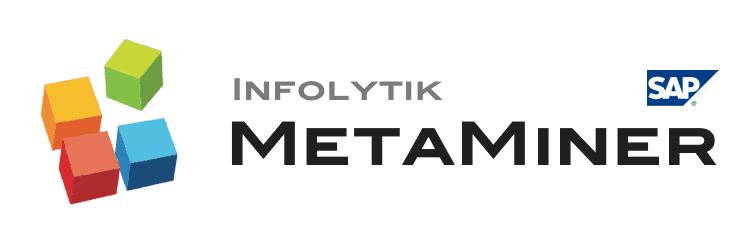
Comprehensive SAP BusinessObjects platform administration, analysis and workflow to run your Business Intelligence program quicker, safer and with better outcomes.

Real-time monitoring of both application and hardware-level events specifically built for Business Intelligence workflows to guarantee strict SLAs of your analytics program.
UPCOMING WEBINAR

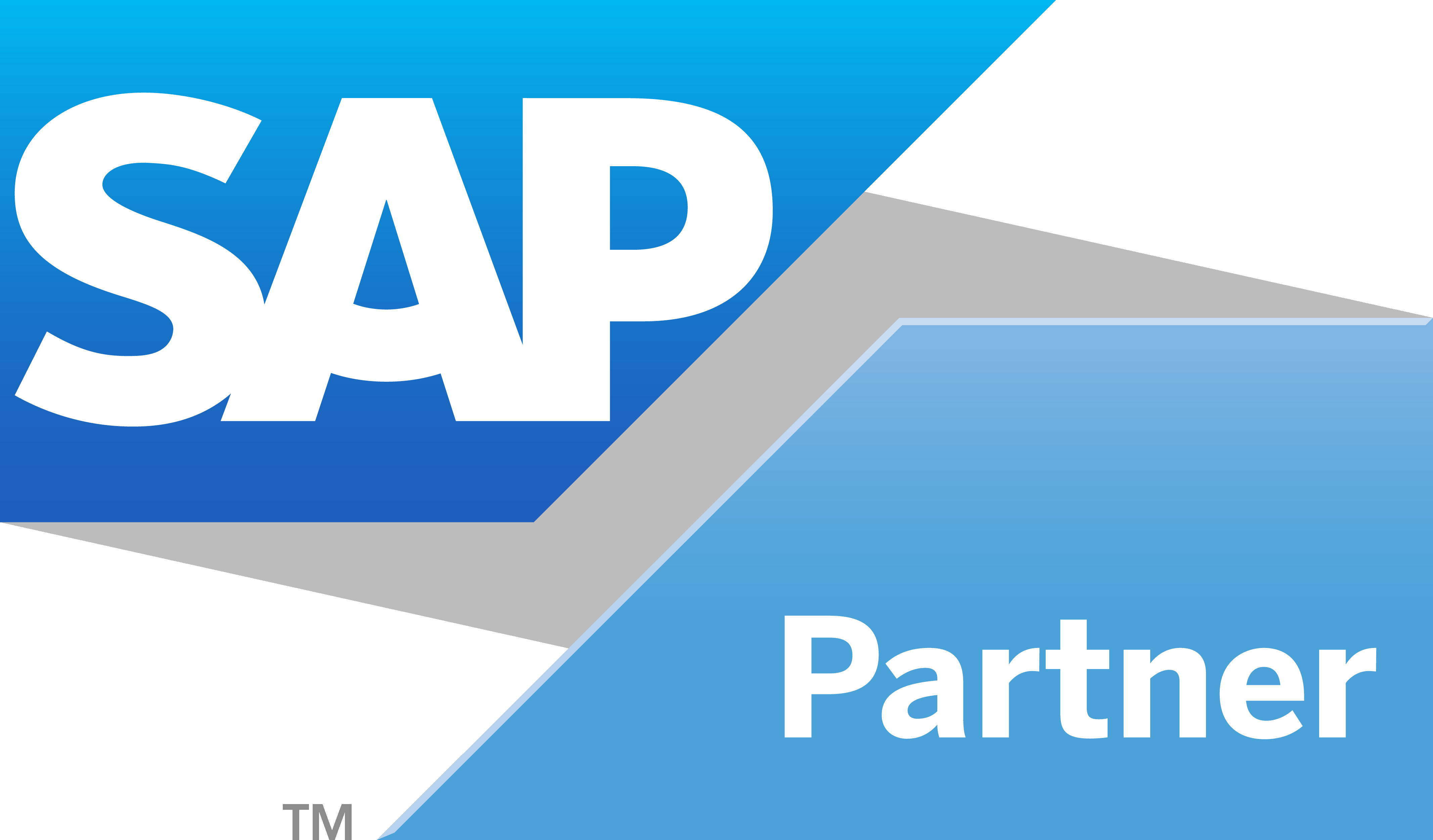
Copyright © 2017 Infolytik. All rights reserved. Terms & Conditions · Privacy Policy