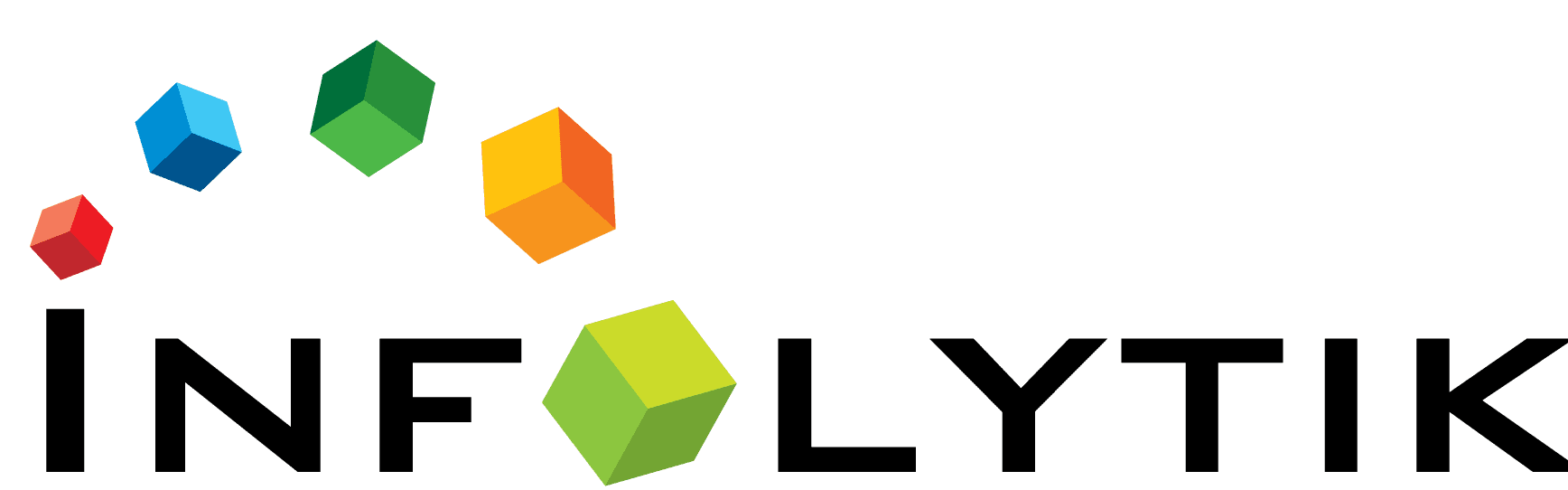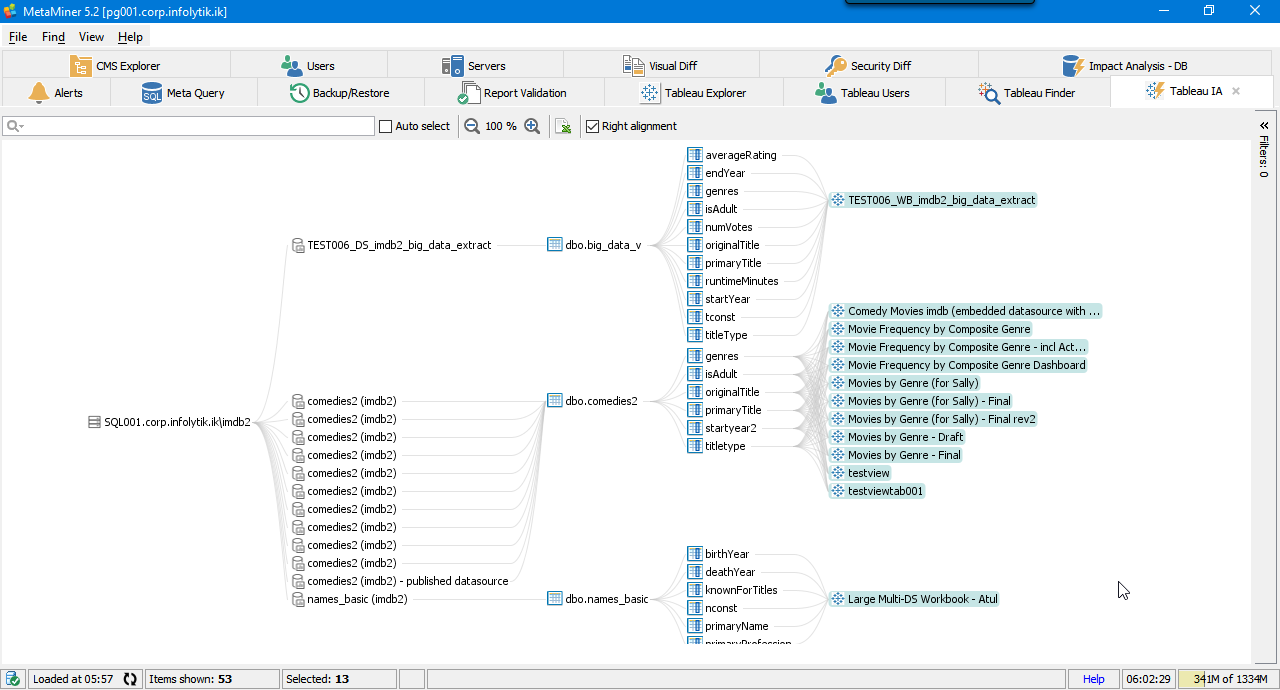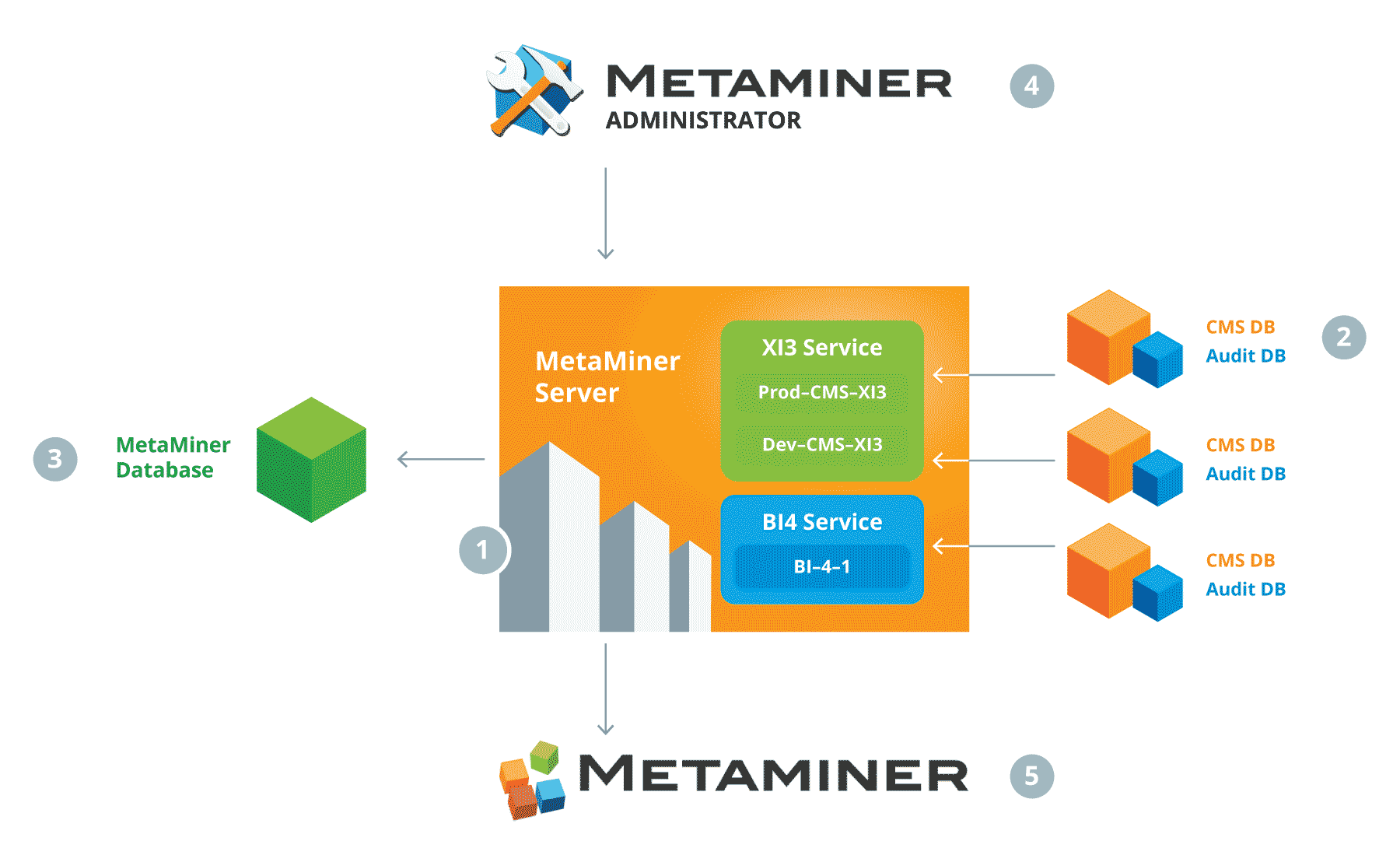MetaMiner Simplifies Your BI Infrastructure While Reducing Operational Costs
What's MetaMiner, You Say?
As BI practitioners that have used numerous tools and platforms over the years - Crystal Reports, Brio, Tableau, SAP BusinessObjects, Power BI and more - we have always found that critical functional like metadata management, impact analysis, BI content backup/restore, archiving, data source management and report/dashboard testing automation were never considered as important by BI vendors, yet not having these capabilities significantly impacted our ability to have accurate and fast BI in our organizations!
MetaMiner is our response to this lack of automation and BI delivery workflow automation which empowers the traditional BI architect, administrator and developer as well as leadership to fully understand and monitor the effectiveness of the BI value chain while automating low-value tasks required to keep BI operational on a daily basis. With MetaMiner, organizations can now:
- Manage impact analysis and metadata management at scale
- Automate report testing to detect issues and defects before executives do
- Improve report refresh performance and monitor bottlenecks in real time
- Archive unused content, migrate reports and data sources and even bulk manage credentials to connections visually and easily
- Manage and audit security, access and permissions across BI resources to ensure only the right people are seeing the right information at the right time
- Enable simpler database and platform migrations, whether it's Teradata to Snowflake or on-premise to Amazon AWS
So join us, watch a few videos and see how MetaMiner can solve your BI management and administration problems for Tableau Enterprise or SAP BusinessObjects today!
Infolytik solutions deliver actionable, real-time insights about your BI landscape that massively accelerate time-to-analysis for everyone in your BI program.
Our Solutions
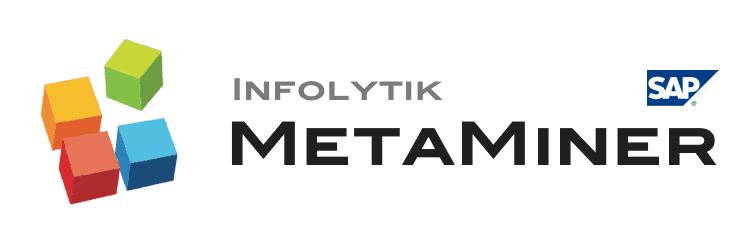
Comprehensive SAP BusinessObjects platform administration, analysis and workflow to run your Business Intelligence program quicker, safer and with better outcomes.

Real-time monitoring of both application and hardware-level events specifically built for Business Intelligence workflows to guarantee strict SLAs of your analytics program.
UPCOMING WEBINAR

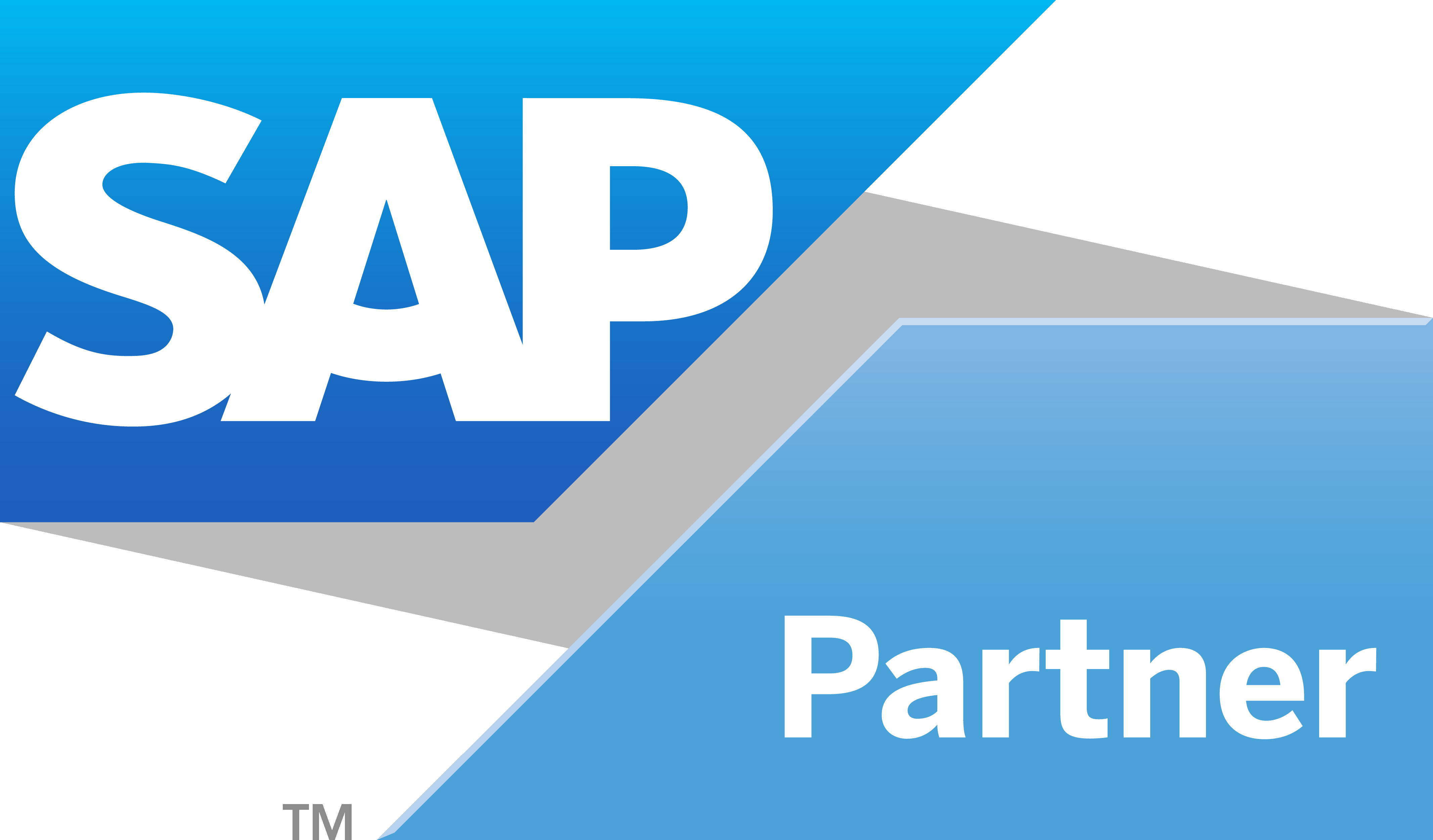
Copyright © 2017 Infolytik. All rights reserved. Terms & Conditions · Privacy Policy