Invalid Users/User Groups
The Invalid Users/User Groups filter group consists of one set of filters in the Filter Pane of the Users tab:
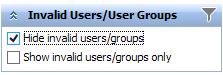
An invalid user or group indicates that two conditions are satisfied:
| • | the user is defined in the SAP BusinessObjects platform but utilizes third party authentication (such as Microsoft Windows Active Directory or SAP credentials), and |
| • | the third party authentication lookup fails for that particular user or group. |
![]() Use Case
Use Case
For example, the user 'Bob' exists in the SAP BusinessObjects platform as well as the company Windows Active Directory. There are rules that tell SAP BusinessObjects to import the user 'Bob' from Windows Active Directory (thus synchronizing the CMS with Windows AD). Now, let us say that on the Windows AD side the user 'Bob' has been terminated, and for some reason authentication mechanism that synchronizes accounts between the CMS and Windows AD fails, then the user account 'Bob' in the CMS will be understood to be invalid.
This filter set contains the following checkboxes:
| • | Hide invalid users/groups: stop showing user accounts or groups that are currently invalid, |
| • | Show invalid users/groups only: show only those user accounts or groups which are currently invalid. |
![]() Tip
Tip
You cannot use both filters simultaneously.