Connections (CMS Explorer)
The Connections filter group in CMS Explorer consists of a checkbox list with search filter:
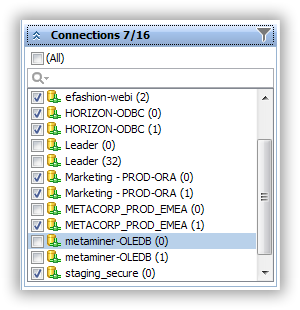
Numbers in parentheses show how many objects (universes, documents) are directly related to a particular connection (for example, 1 object for MFGIntersolv).
With this filter, you can limit the displayed BI data to the nodes which are provided by the selected connection(s).
You could notice that there is a similar Connections filter group in the Impact Analysis - DB tab. But you could also notice that usually there are more connections displayed in CMS Explorer. It is normal as in CMS Explorer you see all connections available in your BI landscape. And in the Impact Analysis - DB tab you see only those connections that are utilized by your Web Intelligence reports.
Start typing a connection name you are looking for in the search control, and the list will be limited to connections that contain your input.
![]() Tip
Tip
To determine connection(s) for the selected document, apply the View Relationships command to this document.
There is an additional item (All) in the list of connections. Use it to toggle between all connections being selected and all connections being unselected.
If all connections are selected, or none of them, then the Connections filter is not applied, and it does not limit the data displayed.
See also:
Connections (Impact Analysis - DB)