Enabling Security Modifications
The Allow Security Modifications is an option in MetaMiner Administrator.
It allows you to enable or disable ability of users to make modifications to your SAP BusinessObjects security settings and Access Levels.
If this feature is disabled, nobody can make any security changes by using MetaMiner Client software.
To configure this option, do the following:
| 1. | Start MetaMiner Administrator. |
| 2. | Make sure that Allow CMS Modifications option is enabled. If disabled, the Allow Security Modifications option still will not work. |
| 3. | From the main menu, choose Preferences - Allow Security Modifications. |
When users make use of MetaMiner Client to perform security changes to the CMS in real-time, they are only able to do so if Allow Security Modifications is checked.
Otherwise, no changes are allowed.
For example, if a user were to explore security and assign access levels while the security toggled was un-checked:
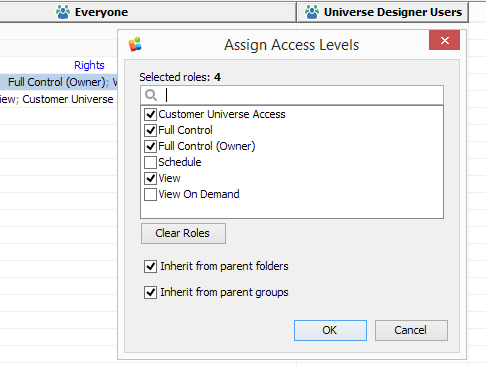
The next step of changing a role and pressing OK would result in the following error:
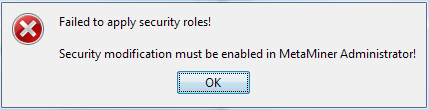
See also