Upgrading MetaMiner
Periodically, Infolytik releases updates to MetaMiner that extend its existing capabilities with:
| • | New features |
| • | Optimizations and speed improvements |
| • | Additional reports and analytics |
The following steps will quickly guide you through the update process:
If you have questions at any time, do not hesitate to reach out to Infolytik so we can better assist you in getting up and running with the latest and greatest.
When we make an update, you can expect an announcement by email. An example follows:
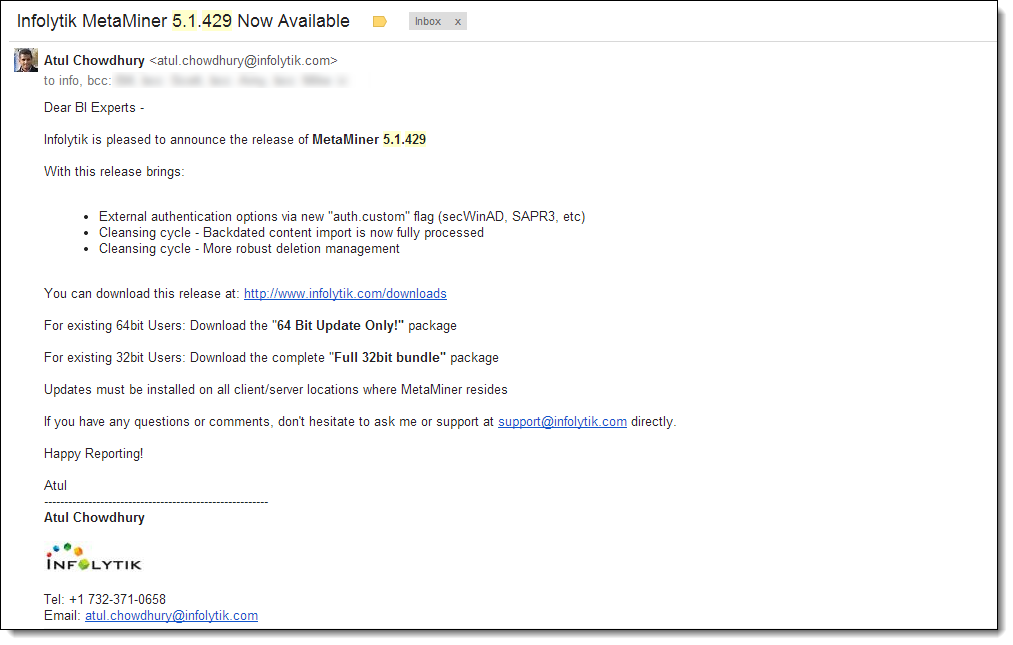
1. Download the latest update
Navigate to http://www.infolytik.com/downloads and retrieve the latest update file for your operating system (64- or 32-bit):
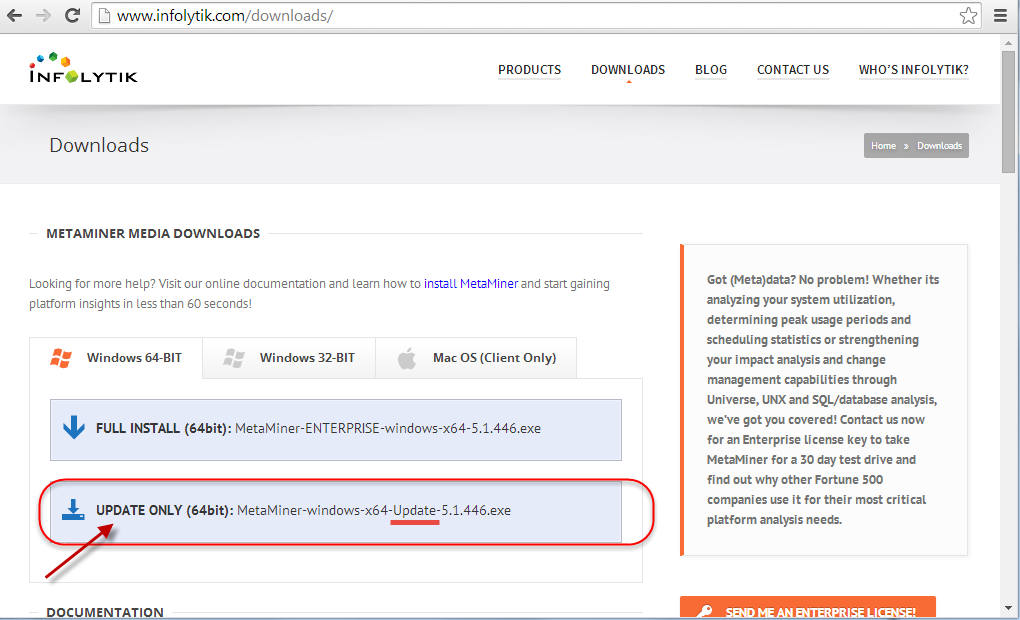
2. Stop your MetaMiner Server
Read Stopping MM Server how to do this.
3. Deploy the update on all MetaMiner target computers
Distribute the update across your Local Area Network (LAN) via your file server or by other means.
Double-click the update file and complete the wizard steps:
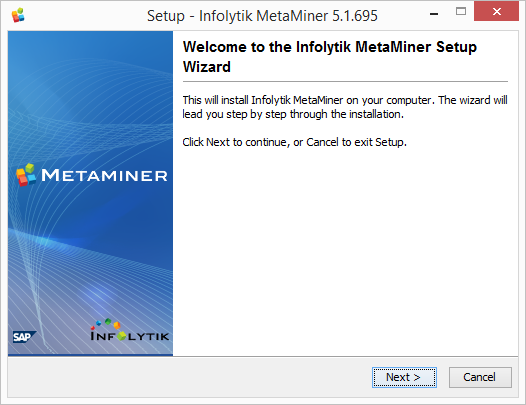
It may be useful to back up your MetaMiner Database in case of a failure so you have historical (snapshot) content. But remember, MetaMiner Server can always rebuild its data "from scratch" in case of a failure:
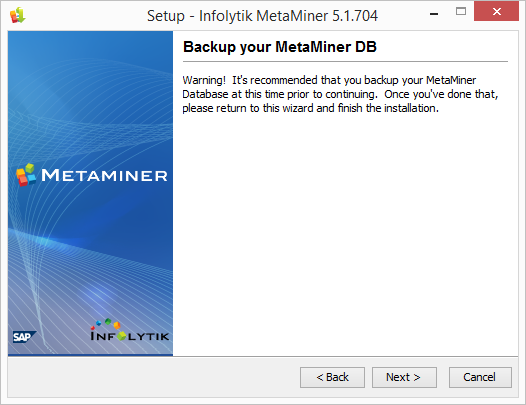
If you have installed both the MetaMiner Client and Server on the system, you will notice both items checked. MetaMiner will only check those items that are found on the target system:
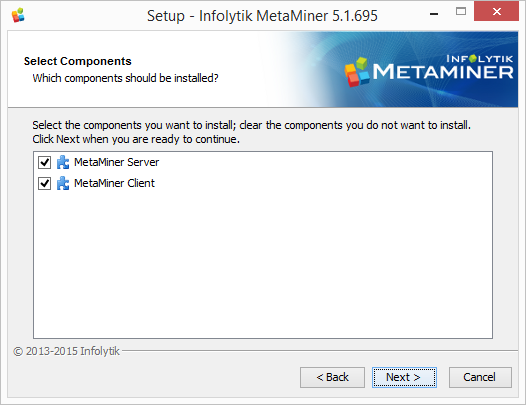
Once the upgrade wizard finishes, and if there are no other steps to complete, you can launch the MetaMiner Administrator and start MetaMiner Server. But if there are additional steps to complete, un-check this option and close the wizard:

![]() Tip
Tip
The upgrade wizard needs to be installed on all machines where the MetaMiner Server or Client have been installed!
4. Execute any additional scripts or artifacts if requested to do so
Once the wizard from the previous step has completed, Infolytik may ask you to run additional SQL scripts or maintenance procedures documented in the announcement email or other medium. For example, when we enhance metadata, we may ask you to truncate or drop certain tables from the MetaMiner Database.
Example in Microsoft SQL Server Management Studio:
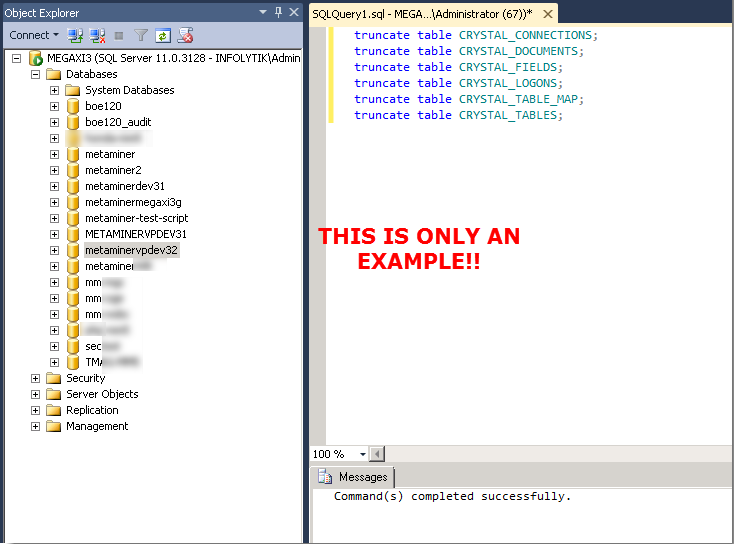
5. Start MetaMiner Server
See Starting MetaMiner.