Technical Support
Infolytik technical support is here to help!
Any business intelligence platform is vast, with many "moving parts" and concepts to understand and analyze. We understand its complexity very well.
In case you have any questions that cannot be answered by all sources of information mentioned above, or you face problems with:
| • | Creating reports with the MetaMiner Universe, |
| • | Navigating your BI assets with MetaMiner Client, |
| • | Defining new or existing alerts to signal certain platform events or user behavior, |
| • | Capturing metadata in the MetaMiner Database (MMDB), |
or if you notice any issues/errors in your MetaMiner results or queries, then reach us by any of the following means, and we will be happy to provide you with technical support:
See below how to use any of them, in detail.
Infolytik Support Service
Users can now enjoy an automated and integrated tool that quickly notifies Infolytik of any issue or concern you may have. This feature is available in MetaMiner Administrator and MetaMiner Client.
![]() Warning
Warning
Due to network restrictions, this feature can be blocked. Please, contact your system administrator to enable it.
To submit an issue, select Help - Report an Issue... from the main menu of MetaMiner Administrator and MetaMiner Client.
The Report an Issue dialog window opens:
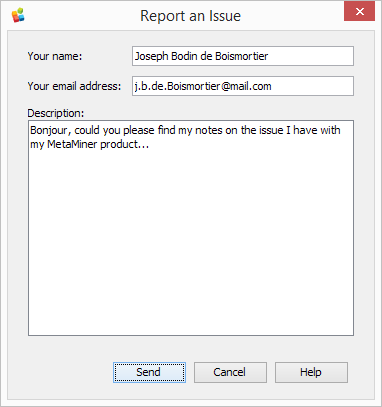
Fill in the fields, describe your issue in detail. Provide all relevant information about your software environment, product versions, operating systems, and platforms used. Click Send.
After pressing Send, your information with automatically prepared system log files will be sent directly to Infolytik, and Success! dialog box will be opened:
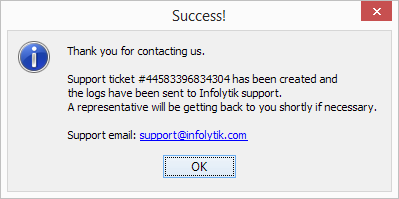
Our technical support staff will review your ticket and log files, and contact you after our initial (and many times final) analysis. You can refer to the support ticket number in the future when tracking your case with Infolytik Support.
This is the primary way of communication for most people. Send the following information to [email protected]:
| • | Your name (as registered), |
| • | Screenshot of the Help - About dialog window (see sample below) of your MetaMiner, |

| • | Operating system used (type, version, and 32/64-bit indication), |
| • | Version of your SAP BusinessObjects suite, |
| • | A detailed description of your issue, including actual and expected behavior. |
We will get back to you within the same business day.
Phone
We love to discuss customer issues - especially over a phone call and web sharing session. Our main line can be reached at +1 609 920 0234, 9 am - 5 pm EST (New York Time), Monday-Friday.
If we require a web session, then we will setup a webex and help walk you through your issue over a live session as well.