Configuring Super Password Access
The Super Password is a feature that can be switched on in MetaMiner Administrator.
You need to pay attention on security when you set up MetaMiner in your organization. Super Password is another security tool you can use to increase your protection. If used, all users who try to run MetaMiner Client and connect to your MetaMiner Server are presented with a password dialog box before being allowed into the system:
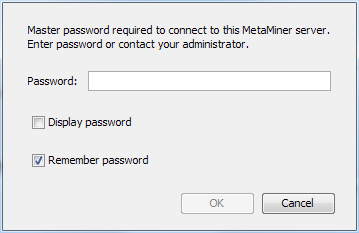
![]() Tip
Tip
We highly recommend to use this approach for securing MetaMiner.
To configure Super Password, do the following:
| 1. | Start MetaMiner Administrator. |
| 2. | From the main menu, choose Preferences - Super Password Preferences. The Super Password Preferences dialog window opens: |
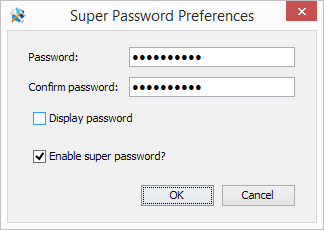
Once the Super Password is set and enabled, all subsequent logins to MetaMiner Server will require the user to enter the SuperPass before being allowed to use MetaMiner Client (see above).
See also
Enabling Security Modifications
Enabling Read-Access to Security Metadata
Protecting Your MetaMiner Installation