Enabling Read-Access to Security Metadata
The Retrieve Access Level Metadata is an option in MetaMiner Administrator.
It allows you to enable or disable read-access of users to your SAP BusinessObjects security settings and Access Levels.
If you want your users to be able to collect extended security metadata in your CMS environment in MetaMiner Client and store it in the MetaMiner Database, enable this option. If you want to protect your security metadata even from your users, disable it.
When this option is enabled, MetaMiner Server starts to save the retrieved security metadata (which is a kind of matrix where we have on one hand BI assets, and on another hand user accounts and groups, and each interception give us information about a role of a particular user over a particular object) to the following MMDB security tables: SEC_USER_ROLES and SEC_USERS.
![]() Tip
Tip
All user security and permissions matrices can be accessed interactively through MetaMiner Client. This is the preferred method for access-level reporting for instant real-time analysis. If security reporting or distributed reports are needed around security metadata, then this flag should be enabled.
In this example we use Meta Query to query the V_FOLDER_SECURITY table which presents the access-level metadata:
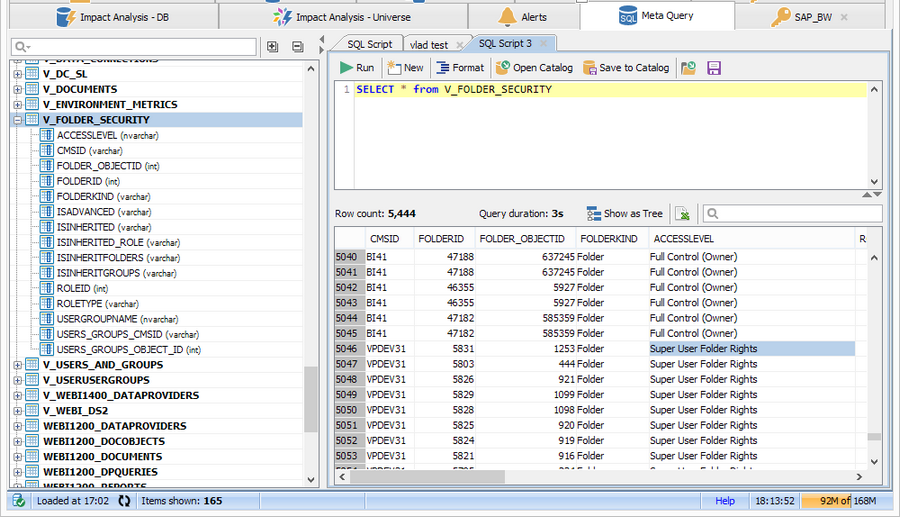
![]() Warning
Warning
If you are enabling this setting after already starting the MetaMiner Server, then you will need to do the following:
1. Stop MetaMiner Server
2. Log in to your MetaMiner Database using Microsoft SQL Server/Oracle tools.
3. Perform the following command:
TRUNCATE TABLE FOLDERS
4. Start MetaMiner Server again.
This is needed to reset the FOLDERS table to allow for extended security.
See also
Enabling Security Modifications