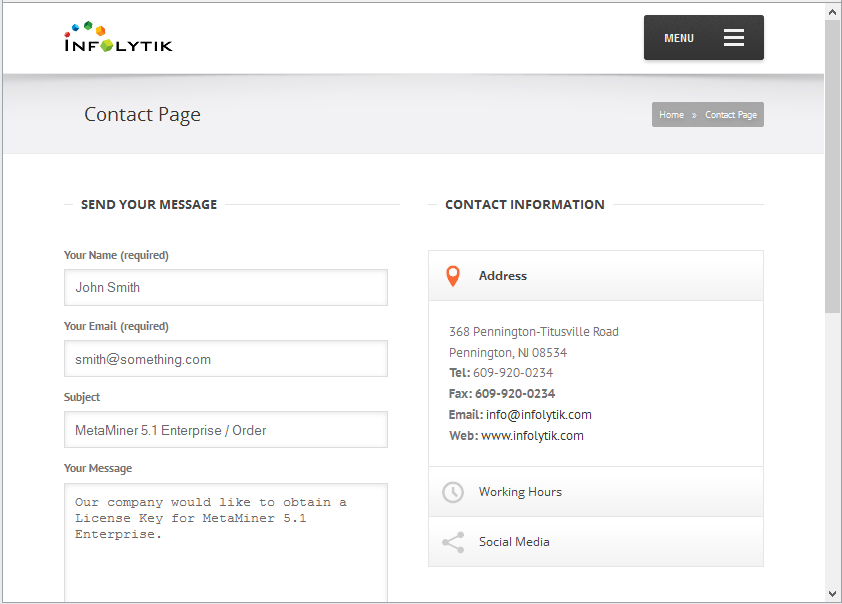If you wish to evaluate MetaMiner, you may think about Getting an Evaluation License.
If you are an existing customer and do not have a License Key or misplaced it, or you just purchased MetaMiner but do not have a License Key still, or if you are an Infolytik customer using a legacy product (CMS/Audit, CMS/Connect, MetaMiner 1.4) that has upgraded to MetaMiner 5.x+, please contact [email protected] for a permanent key to use with your installation.
To obtain a new License Key and become an Infolytik customer, do the following:
| 1. | Select the MetaMiner Edition: Professional or Enterprise. See MetaMiner Editions to discover differences. |
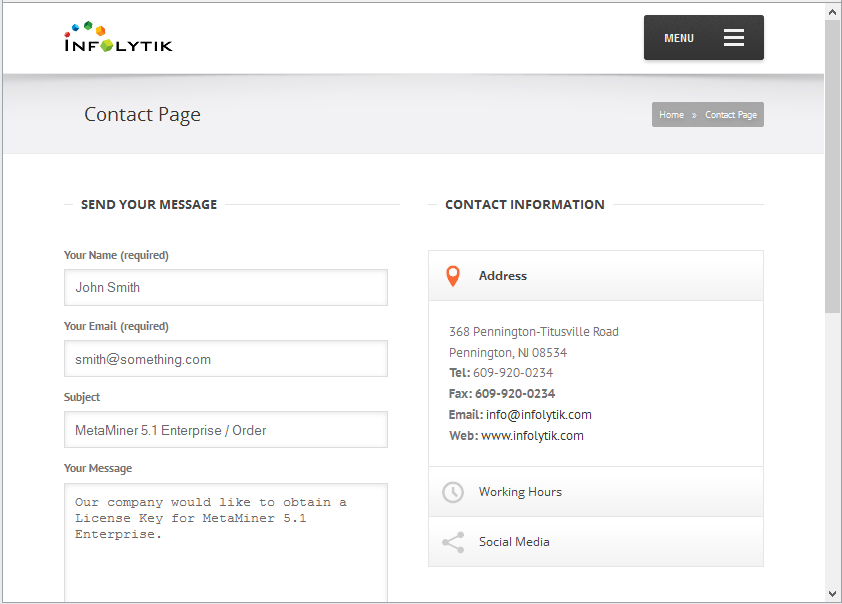
| 3. | Fill in all fields displayed on the web page. Write down your order details in the Your Message field. |
| 4. | Wait for the answer by email. |
| 5. | Discuss payment details. |
| 6. | Wait for the bill, pay. |
| 7. | Wait for the License Key. |