Getting an Evaluation License
You may want to download and try MetaMiner "test drive" before you make the final decision.
For this, you can use the Evaluation License which is issued for a limited period of time.
If you already purchased a permanent License Key, proceed to Setting Up and Running MM Server and MM Administrator. If you want to purchase a permanent License Key, proceed to Buying a License Key.
To get the Evaluation License, do the following:
| 1. | Open the link http://www.infolytik.com/infolytik-evaluation-request/ in any web browser (Mozilla Firefox is recommended). The Infolytik License Key Request web page opens: |
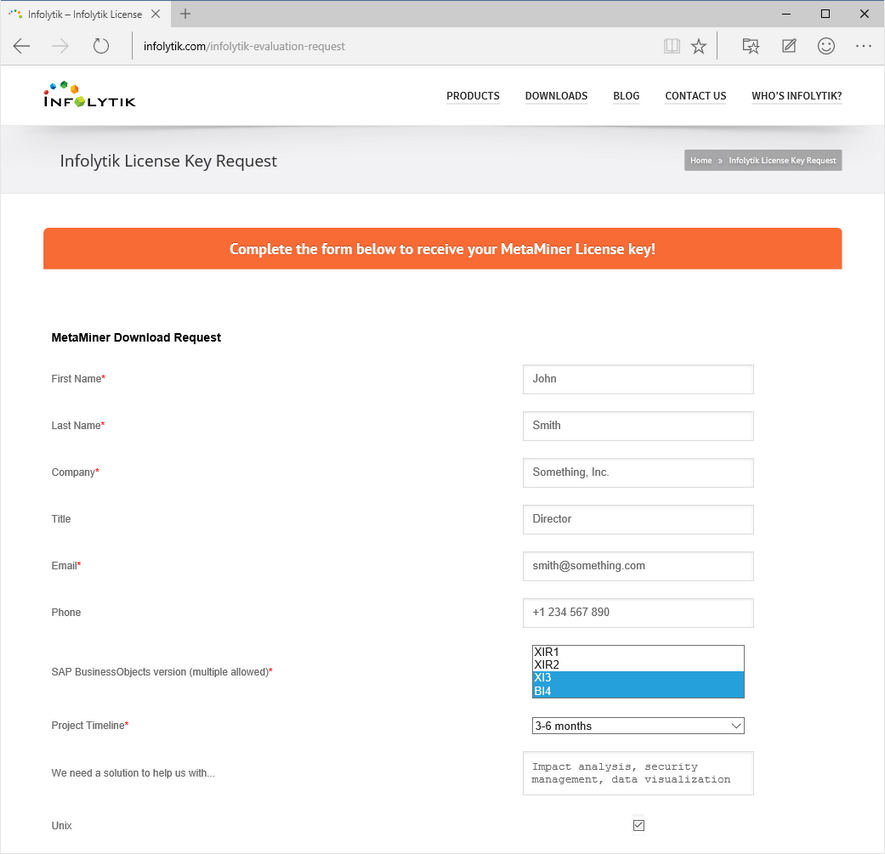
| 2. | Fill in all fields displayed on the web page (at least those marked with *). |
![]() Tip
Tip
We recommend to submit your corporate email address, rather than from a service like Gmail, Yahoo, and so on.
| 3. | Click Submit. Your data will be checked and sent to Infolytik. |
| 4. | Wait for an email with the Evaluation License and some instructions. You can be asked for some more information about your business case. |