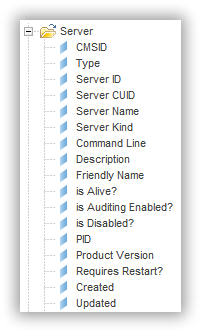Server
Server metadata is stored within the class of the same name (Servers). Accessing data from this class would be the equivalent of go to the CMC and clicking on all of the available servers, Server Metrics and Server Configurations shown. The image below shows where in the CMC this occurs.
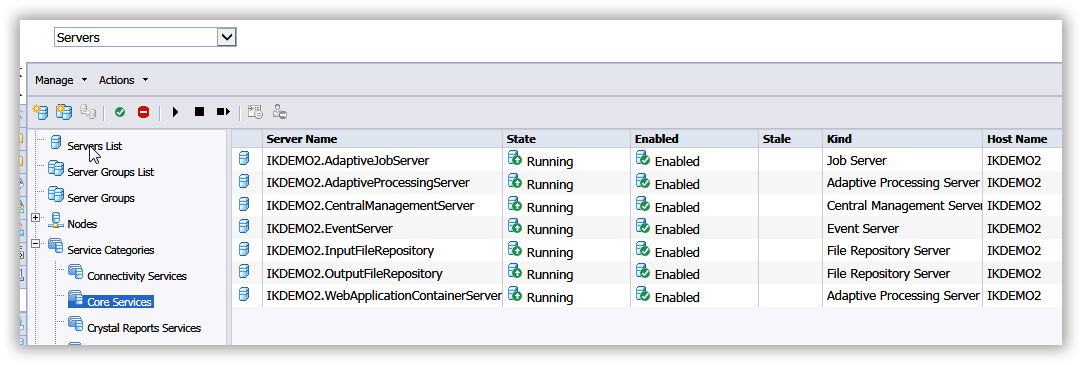
Universe Class |
Object Name |
Description / Purpose |
|---|---|---|
|
CMSID |
|
Type |
Hard-coded constant of the class , or "Servers" |
|
Server ID |
The SI_ID of the Server object |
|
Server CUID |
||
Server Name |
Name of the Server |
|
Server Kind |
Type of the Server |
|
Command Line |
Command line arguments used when the service starts |
|
Description |
||
Friendly Name |
Internal "Friendly Name" of the server. This name never changes and cannot be changed, unlike the Server Name which can be changed through the CMC. |
|
is Alive? |
Indicates whether the server is running or not. Possible values: YES, NO |
|
is Auditing Enabled? |
Indicates whether auditing is enabled for this server. Possible values: YES, NO |
|
is Disabled? |
Indicates whether the server is enabled or disabled. Possible values: YES, NO |
|
PID |
The process ID of the server |
|
Product Version |
The version of server |
|
Requires Restart? |
Indicates whether the server requires a restart or not. The reason a server may require a restart is if a setting (like a command line argument was added) changed and only after a restarted would the change go into effect. |
|
Created |
||
Updated |
See also