Edit Alert
The Edit Alert command is used for changing settings of the existing alerts in the Alerts tab.
To run this command, right-click anywhere in the canvas and choose Edit Alert from the context menu.
The Edit Alert dialog window opens:
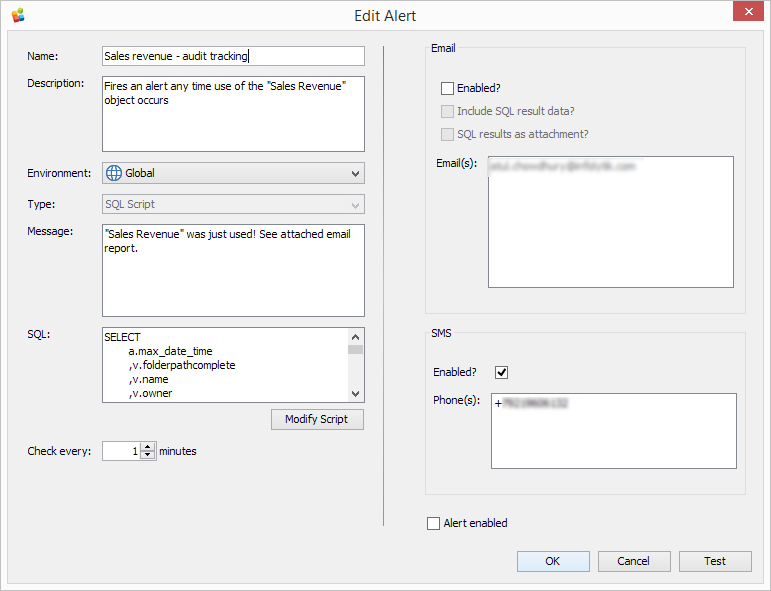
The alert dialog window provides several fields that help you define an alert.
Please, consult the New Alert topic to find descriptions for all its fields and options.