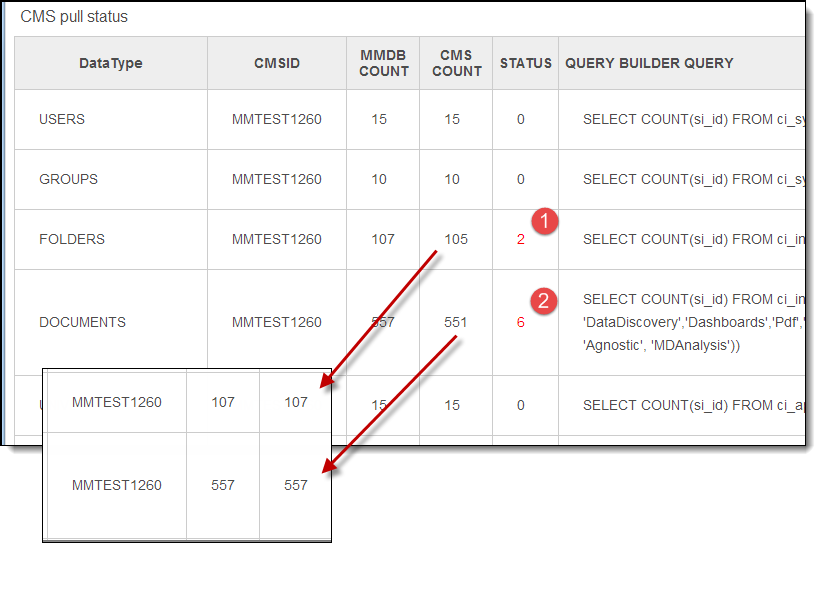We have copied a folder. Did MM update MMDB?
Question:
We have copied a folder and added new reports to it. Did MetaMiner update the MMDB with these changes?
Answer:
Of course, it did! In fact, by looking at the status page, you'll note that when there's an inconsistency between MetaMiner and your CMS, the Status column shows a red value. This value can either be negative or positive. For example:
-13: Content was deleted from BusinessObjects (CMS) and now MetaMiner has more objects that need to be marked as deleted.
6: Content was added to the BusinessObjects (CMS) and MetaMiner now has to update itself with these new objects.
Tip
MetaMiner never actually deletes content that has been removed from BusinessObjects. Instead, it is marked as deleted, where we set the object's base table's ISDELETED column to "1". This enables you to analyze historical content of your CMS and discover trends from the start at which MetaMiner first starting running in your BI landscape.
In the example below, our CMS, MMTEST1260, shows a differential of 2 Web Intelligence XI3 documents and 4 Crystal Reports that were added to the environment but not yet reflected in MetaMiner:
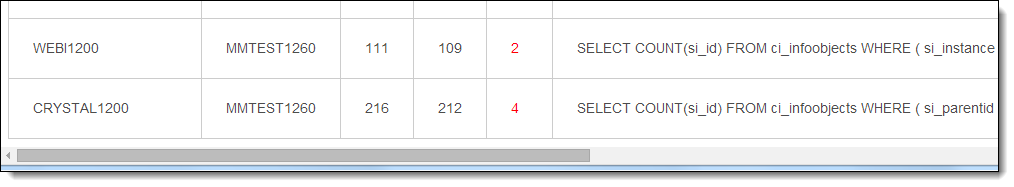
No later than 15 minutes after, we see that the numbers have adjusted to account for the additions made to MetaMiner and the counts harmonizing: