MetaMiner Server First Start
At this stage, your MetaMiner Server is almost ready to start.
To complete server installation and configuration, do the following:
| 1. | In MetaMiner Administrator, navigate to the MetaMiner Server Settings: |
| 2. | 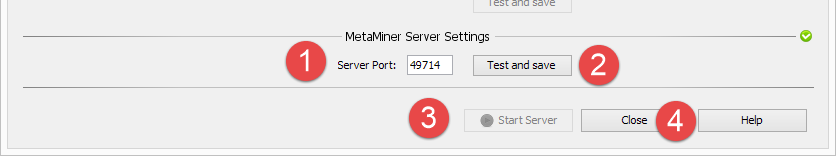 |
| 3. | Enter the TCP/IP Server Port |
| 4. | Click Test and save |
| 5. | If no error was displayed, click the |
![]() Tip
Tip
MetaMiner Server, during its initial run, may take some time: from 3 minutes to 10 hours, as it all depends on the volume of BI assets in your environment. It is strongly recommended not to interrupt this process. We also recommend to start the MetaMiner Client to track the progress of your initial load.
| 6. | Once initial data load is complete, click Close |
| 7. | You may want to switch MetaMiner to use the secure, SSL/TLS-encrypted connection between Client and Server components. See a link below about how to do it. |
| 8. | Proceed to the last installation step: Setting Up and Running MM Client. |
See also
Enabling MetaMiner over SSL/TLS