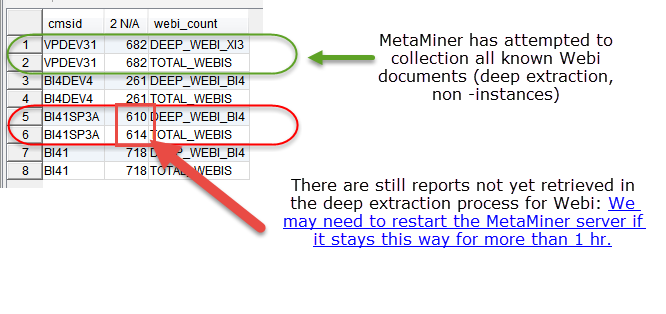How do I resume loading reports?
Question:
My Web Intelligence reports stopped getting collected during initial load - how do I resume loading them?
Answer:
Web Intelligence object extraction can pose challenges due to architectural constraints of the SAP BusinessObjects BI platform particularly which itself may present challenges, some of then being:
| • | Web Intelligence processing server unable to handle high-volume requests despite having available sessions |
| • | Web Intelligence processing server reaches abnormally high CPU and ceases to work when opening complex reports and thus halting MetaMiner ability to continue processing |
| • | Desktop Intelligence utilizes an outdated COM architecture which causes memory leaks |
| • | Audit database has non-standard ASCII data (can affect audit data collection in some cases) |
![]() Tip
Tip
If your computer is stalling while loading the MetaMiner Client UI or stuck at a certain percentage, it may be due to exhaustion of the Web Intelligence Processing Server. In such cases, the procedure is to restart the MetaMiner server service and observe the completion of the initial load.
![]() Use Case
Use Case
One useful method in determining if you Webi collection has halted, is to run this SQL against your MetaMiner Database:
SELECT
cmsid,
COUNT(objectid),
webi_count
FROM
(
SELECT
CMSID,
documents_objectid AS OBJECTID,
'TOTAL_WEBIS' AS WEBI_COUNT
FROM
v_documents
WHERE
isinstance = 'NO'
AND kind = 'Webi'
UNION
SELECT
CMSID,
objectid,
'DEEP_WEBI_XI3'
FROM
webi1200_documents wd
WHERE
wd.isdeleted = 0
UNION
SELECT
CMSID,
objectid,
'DEEP_WEBI_BI4'
FROM
webi1400_documents wd
WHERE
wd.isdeleted = 0) Z
GROUP BY
cmsid,
webi_count
ORDER BY
cmsid DESC
Once we analyze this statement, it is clear to us how the progress of the Webi extraction is going. And from this output, it looks quite good.
The TOTAL_WEBIS in this example always refer to the shallow metadata properties of Web Intelligence documents stored in the V_DOCUMENTS table. See also DEEP_xxxx: