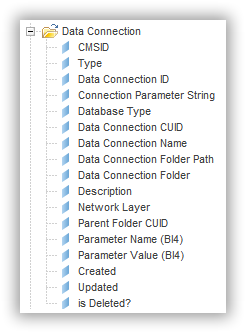Data Connection
Connections are utililized by many different parts of the SAP BusinessObjects platform. Their primarily server as the connection between end-user facing BI assets (Lumira, Analysis for Office, Web Intelligence, etc.) and the backing data source that provides the report/analytic the data that needs to be analyzed.
A connection can be one of several types: Common Connections, Relational Connections, OLAP Connections. To report on the different parameters of these connections, MetaMiner provides several objects to query off of in its universe.
The image below depicts where connections themselves are visible in the Central Management Console. Connections are also visible via MetaMiner Client.
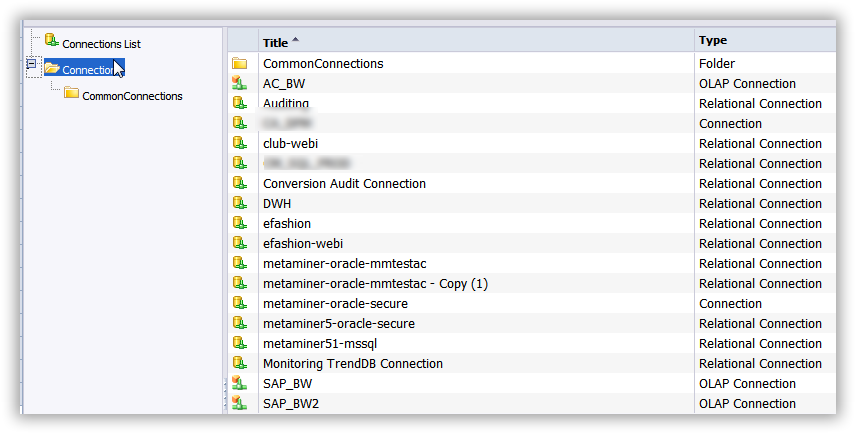
Universe Class |
Object Name |
Description / Purpose |
|---|---|---|
|
CMSID |
|
Type |
Hard-coded name of this universe class, "Data Connection" |
|
Data Connection ID |
The SI_ID of the Data Connection ID (Equivalent of the SI_ID) |
|
Connection Parameter String |
An XML fragment that contains the Client Parameters for the connection (settings such as DBMS, NETWOR LAYER, POOL TIME, QUERY TIMEOUT and more). |
|
Database Type |
The database type (Oracle, Generic ODBC, etc.) |
|
Data Connection CUID |
The CUID of the data connection. |
|
Data Connection Name |
Name of the data connection |
|
Data Connection Folder Path |
Folder path name under which the connection is found. |
|
Data Connection Folder |
Folder name under which the connection is found. |
|
Description |
Description of the object |
|
Network Layer |
Network Layer name, i.e. "Oracle 10" etc. This name is similar to "Database Type" with slight variations, decided by that particular database/middleware vendor. |
|
Parent Folder CUID |
CUID of the parent folder. |
|
Parameter Name (BI4) |
Parameter names of all parameters managed within this connection |
|
Parameter Value (BI4) |
Parameter values corresponding to the parameter names (above) of this connection |
|
Created |
||
Updated |
||
is Deleted? |
See also