Configuring Email Notifications
MetaMiner provides email notifications for several different purposes:
| • | Diagnostic/progress information of the MetaMiner Data Engine |
| • | Logging of errors or warnings that are email-notification enabled |
| • | The Alerts tab messages for sending customized or server-based alerts on system events or metadata events through the MetaMiner Client |
As most corporations work behind firewalls, you should confirm that the MetaMiner Server can access your SMTP/SMTPS servers correctly.
To configure connection to the mail server, do the following:
| 1. | Start MetaMiner Administrator. |
| 2. | From the main menu, choose Preferences - Email Notifications. The Email Notification Preferences dialog window opens: |
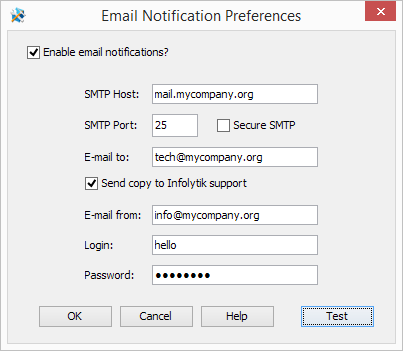
![]() Tip
Tip
You can use semi-colon separated email addressed in the E-mail to: field to send emails to multiple users inside, and outside of, your organization.
For additional protection, check the enable SSL encryption option to use SMTP Secure protocol (standard port 465) instead of good old SMTP (port 25 or 587).
Click the Test button to quickly confirm whether or not your Email configuration is running correctly or not.
See also
Network Requirements and Permissions