MetaMiner Server System Variables
In some cases you will need to provide MetaMiner with specialized, advanced configuration settings in order to maximize its throughput and guarantee that your environment metadata is fully managed.
This section provides details on those settings.
![]() Warning
Warning
It is not recommended to touch these system variables if you do not understand well how they work!
Enabling Advanced MetaMiner Server Settings
By default, this feature is disabled, and advanced server settings are not available. MetaMiner Server runs with pre-built default settings.
In order to enable this feature:
| 1. | Open Windows Explorer, My Computer, FAR Manager or any other file/folder management tool. |
| 2. | Navigate to <METAMINER PROGRAM FILES FOLDER>\Server\Support |
| 3. | Copy the file MetaMinerServer.ini file one level up, to <METAMINER PROGRAM FILES FOLDER>\Server: |
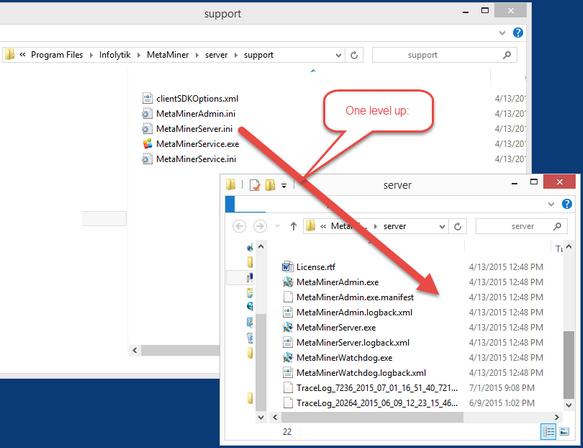
| 4. | Restart MetaMiner Server. |
Now MetaMiner Server counts the advanced settings specified in the <METAMINER PROGRAM FILES FOLDER>\Server\MetaMinerServer.ini file.
Editing Advanced Settings
MetaMinerServer.ini is a plain text initial file. Each line of it contains one MetaMiner system variable, a comment, or is empty.
Find the list of all MetaMiner system variables.
Sample MetaMinerServer.ini:
working.directory=.
vm.location=..\jre\bin\server\jvm.dll
vmarg.1=-Xrs
vmarg.2=-Xms1024m
vmarg.3=-Xmx2048m
vmarg.4=-Dfile.encoding=utf8
vmarg.5=-Dlogback.configurationFile=MetaMinerServer.logback.xml
vmarg.6=-Dcms.pull.audit=true
vmarg.7=-XX:+HeapDumpOnOutOfMemoryError
vmarg.8=-XX:MaxPermSize=256m
vmarg.9=-XX:-OmitStackTraceInFastThrow
vmarg.10=-Dssl.enabled=true
classpath.1=lib\*.jar
classpath.2=.
service.class=xyz.Main
service.id=MetaMiner
service.name=MetaMiner Service
service.description=MetaMiner Service for Windows
log=logs\server.start.log
See also
MetaMiner Administrator System Variables
MetaMiner Client System Variables