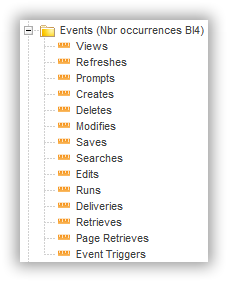Events (Nbr Occurrences)
Number of occurrences of the audit action. When using this measure, it should be understood that the count is based off of the columns in AUDIT_SUMMARY2 and AUDIT_SUMMARY2XI3. These two tables store data at the lowest level available, or EVENT ID. Because of this, the values in each column will always show a count of occurrences as 1. This is why these measures are more useful when aggregating them. For example, you may want to know how many total Views have occurred on a particular folder, so we would drag the Folder's Name from the Folders class, and then retrieve Views. The output of the query would look like :
Public Folder/Sales/Forecasts, 293
Public Folder/Sales/Summary, 192
Public Folder/Finance/Budget.xls, 87
Universe Class |
Object Name |
Description / Purpose |
|---|---|---|
|
Views |
Views |
Refreshes |
Refreshes |
|
Prompts |
Prompts |
|
Creates |
Created |
|
Deletes |
Deletes |
|
Modifies |
Modifies |
|
Saves |
Saves |
|
Searches |
Searches |
|
Edits |
Edits |
|
Runs |
Runs |
|
Deliveries |
Deliveries |
|
Retrieves |
Retrieves |
|
Page Retrieves |
Page Retrieves |
|
Event Triggers |
Event Triggers |
See also